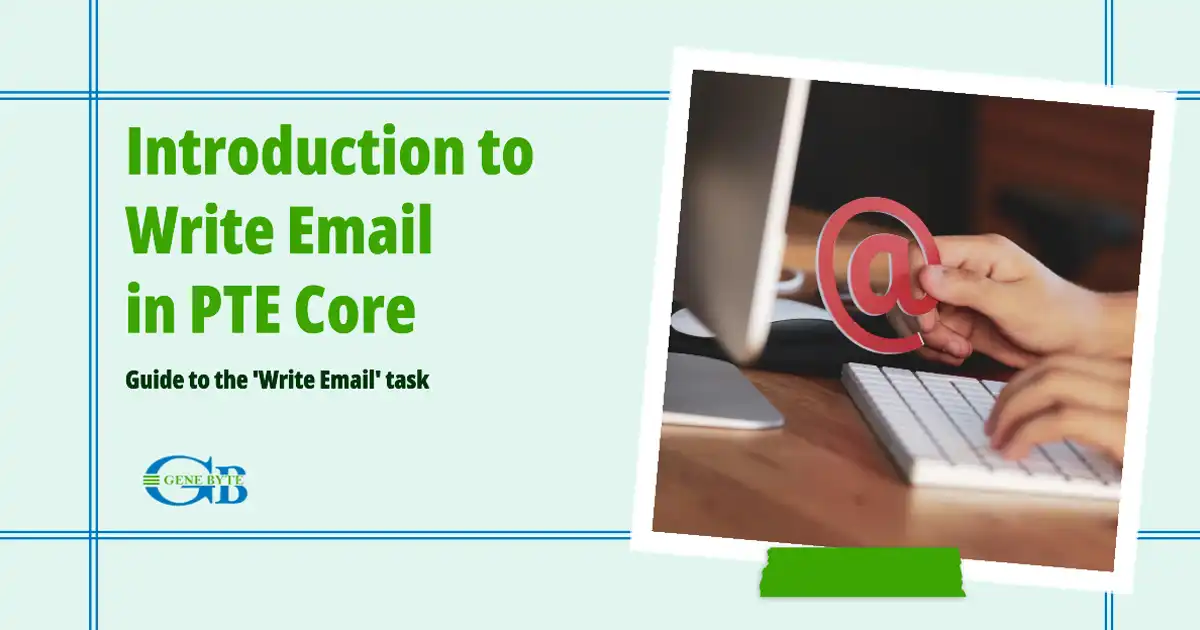Master the Write Email task with Genebyte's AI-driven platform!
I'm Vanita from Genebyte, here to simplify the essence of mastering the Write Email task from Writing Section of the PTE Core English test, a crucial skill for both exams and professional success. Our decade-long journey has revolutionized the teaching methods and language skills, at numerous coaching institutes through our advanced AI technology.
Key Takeaways
- Write Email Task Importance: It assesses the ability to articulate ideas, maintain an appropriate tone, and logically structure content.
- Beyond Exam Preparation: These skills prepare students for professional and academic success, beyond just passing exams.
- Genebyte's AI Technology: Offers instant feedback on email submissions, focusing on structure, tone, and grammatical accuracy. This rapid feedback loop enables students to correct mistakes swiftly, leading to significant improvements.
Benefits of Integrating Genebyte Technology
- Positions your institute as a leader in PTE Core preparation.
- Enriches the student learning experience with cutting-edge tools.
- Elevates your institute's reputation by adopting advanced preparation methods.
By adopting Genebyte's innovative AI-driven platform, educators can ensure their students are well-prepared for the Write Email question type and beyond, setting new benchmarks for educational success.

Introduction to the Write Email Task
In the realm of PTE Core test preparation, mastering the Write Email task stands as a crucial milestone for candidates aspiring to excel. As part of Genebyte's comprehensive suite of B2B SaaS solutions, we aim to provide educators with the tools they need to guide their students through the nuances of effective email communication in an exam setting. This task, integral to the Writing Section, is designed not only to evaluate a candidate's ability to craft coherent and contextually appropriate emails but also serves as a vital skill in professional and academic environments.
Significance in the PTE Core Writing Section
The Write Email task uniquely combines practical communication skills with the stringent requirements of a high-stakes English proficiency exam. This task, replacing the Write Essay question type from the PTE Academic, mirrors real-life scenarios where the ability to express ideas clearly and politely via email is indispensable. Within the Writing section of the PTE Core exam, it acts as a direct reflection of a candidate's proficiency in navigating professional and academic correspondences, making its mastery essential.
Task Requirements at a Glance:
- Task Objective: Candidates are presented with a scenario requiring a response in the form of an email. This tests the ability to address various situations with appropriate tone, structure, and content.
- Prompt Length: The prompt, detailing the scenario or information to be addressed in the email, spans up to 100 words. This conciseness demands that test takers quickly grasp the essence of the task.
- Answer Length: Responses must be within the 50 to 120-word range, challenging students to express their solutions or messages concisely and effectively.
- Skills Assessed: This task assesses the writing skill, focusing on coherence, grammar, vocabulary, and the ability to fulfill the email's specific requirements.
- Time Allocated: A total of 9 minutes is given to understand the prompt, plan the response, write, and review the email. This time constraint adds an element of real-world urgency to the task.

Understanding the Write Email Task
In our journey to demystify the PTE Core writing's Write Email task, it's crucial to delve into the specifics that make it a unique and vital component of the exam. At Genebyte, our goal is straightforward for this section: not only to elucidate the Summarize Written Text task, and but to equip educators with key insights for teaching the Write Email question type. We focus on making exam prep effective and practical, ensuring students not only excel academically but are also prepared for the real-world demands of email communication.
Nature of the Email Prompts
The Write Email task is designed with prompts that simulate real-life scenarios, requiring students to craft responses that are both contextually appropriate and reflective of their ability to navigate professional or academic environments. These prompts can range from requesting information, responding to inquiries, to discussing plans or arrangements. Understanding the variable nature of these prompts is the first step towards preparing students to approach this task with confidence and adaptability.
Expectations in Response Length and Content
A key challenge of the Write Email task lies in its constraints: responses must be concise yet comprehensive, ranging between 50 to 120 words. This demands that students not only be clear and precise in their communication but also adept at expressing their ideas within a limited framework. The content should directly address the scenario presented in the prompt, incorporating relevant details and observations without veering off-topic.
Skills Assessed by the Task
Writing Proficiency: This encompasses grammar, vocabulary, spelling, and punctuation. It's not just about avoiding errors but also about using language effectively to convey ideas clearly and persuasively.
Ability to Respond to Scenarios: Beyond writing skills, this task evaluates a student's capacity to understand and interpret the prompt, crafting a response that is appropriate to the given context. This requires critical thinking and situational awareness.
Coherence and Cohesion in Email Communication: The ability to structure an email logically, ensuring that ideas flow naturally from one to the next, is crucial. This includes the use of connectors and transitional phrases, as well as the overall organization of the email, which should include a greeting, body, and closing in a manner that suits the context of the prompt.

Templates and Strategies for Teaching the Write Email Task
In the comprehensive journey to mastering this exam, the Write Email task stands out for its direct application to real-world communication skills. At Genebyte, we understand the pivotal role educators play in this preparation process. Thus, we're committed to providing not just tools but strategies and insights that can significantly enhance teaching methodologies, especially when tackling the nuanced Write Email task.
Utilizing Templates
The Role of Templates in Preparation
Templates serve as a crucial scaffold for students, especially those who are just beginning to familiarize themselves with the Write Email task. These structured outlines offer a framework that students can adapt to various prompts, ensuring that their responses maintain a coherent structure, address all necessary points, and adhere to the formal requirements of email writing.
- Benefits of Templates:
- Consistency: Ensures that all key elements of an email, such as greeting, introduction, body, and closing, are consistently included.
- Efficiency: Reduces preparation time by providing a ready-made structure that students can quickly customize.
- Confidence: Helps students feel more prepared, reducing anxiety about how to organize their response.
Streamlining the Writing Process
While templates offer a foundation, they also allow for creativity and personalization. It's vital to emphasize to students that templates are not rigid formulas but flexible guides. They can and should be adapted to fit the specific context and content of each prompt, allowing for a response that feels both structured and authentic.
Developing Effective Strategies
Encouraging Practice with Diverse Prompts
Diversity in practice prompts is key to helping students become adept at using templates effectively. By exposing students to a wide range of scenarios, they learn to quickly assess which aspects of their template need to be adapted to suit the specific requirements of each task.
- Techniques for Diverse Practice:
- Scenario Simulation: Create real-world email writing scenarios that students might encounter in academic or professional settings.
- Peer Review: Encourage students to write emails based on prompts and then review each other's work, offering constructive feedback on adherence to the prompt, structure, and personalization.
Balancing Template Use with Creative Expression
The ultimate goal of utilizing templates is to provide a safety net, not to constrain creative expression. Teachers play a crucial role in guiding students towards finding their voice within the framework of a template, encouraging them to inject personality and individuality into their emails. After the Writing section, students next encounter the Reading Section, where they cannot use any templates!
- Strategies for Creative Expression:
- Personalization Exercises: Assign tasks that require students to modify templates based on hypothetical recipient characteristics (e.g., age, interests, relationship to the sender).
- Innovative Content Creation: Challenge students to include one unique idea or sentence in every email that isn't derived from the template but adds value to their message.

Genebyte's Approach to Enhancing Write Email Task Preparation
At Genebyte, we are committed to revolutionizing Core exam preparation with a focus on the Write Email task—a crucial component for students aiming to excel in their exams and beyond. Our innovative AI-based evaluation portal stands at the forefront of this educational evolution, offering a unique blend of technology and teaching expertise.
Overview of Genebyte's AI-based Evaluation Portal
Our state-of-the-art platform harnesses the power of artificial intelligence to provide an unparalleled learning experience for students preparing for the Write Email task. This advanced system analyzes student responses in real-time, offering precise, actionable feedback that is crucial for refining skills and strategies.
Benefits of Integrating Technology in Teaching the Write Email Task
Instant Feedback for Continuous Improvement:
The immediacy of feedback from our AI-based system is transformative. Students no longer have to wait for teacher evaluations to understand their strengths and weaknesses. Instead, they receive instant insights into their writing, allowing for immediate revision and learning. This rapid feedback loop accelerates the learning process, making preparation more efficient and effective.
- Key Features:
- Detailed analysis of grammar, punctuation, and style
- Suggestions for structural improvements and content relevance
- Identification of common errors and personalized tips for correction
Analytics for Personalized Coaching Strategies:
Genebyte's platform doesn't just benefit students; it's a powerful tool for teachers as well. Our analytics provide deep dives into each student's performance, highlighting areas of improvement and tracking progress over time. This data is invaluable for teachers, enabling them to tailor their coaching strategies to meet the unique needs of every student.
- Strategic Insights:
- Overview of class performance trends
- Individual student reports for targeted instruction
- Identification of common pitfalls and successful strategies across learners
Preparing Students for Future Challenges
Mastering the Write Email task with the support of Genebyte's technology prepares students for more than just the exam. It equips them with essential communication skills that are vital in academic and professional settings. Our AI-driven approach ensures students are not only ready to tackle exam challenges but are also prepared to navigate the complexities of real-world email correspondence.
- Long-term Benefits:
- Enhanced writing proficiency that extends beyond exam preparation
- Increased confidence in communicating within various contexts
- Development of critical thinking and problem-solving skills through structured email writing

Empowering Teachers to Improve Student Outcomes
In the dynamic landscape of PTE Core preparation, Genebyte stands as a beacon of innovation, offering a B2B SaaS solution designed to empower educators and elevate student outcomes. Our commitment to enhancing the teaching and learning experience, especially for the Write Email task, is unwavering. Here, we delve into how Genebyte supports teachers, providing them with advanced tools and insights to not only meet but exceed their educational objectives.
Access to Advanced Tools for Student Engagement and Assessment
Genebyte's platform integrates cutting-edge technology to transform the traditional classroom into a hub of interactive learning. Our suite of tools is designed with both the teacher and student in mind, facilitating a more engaging, effective preparation process.
- Interactive Feedback System: Utilizing AI technology, our system provides instant, actionable feedback on student submissions, making the revision process more efficient and targeted.
- Customizable Practice Tests: Teachers can create and tailor practice tests to address specific needs, ensuring students are well-prepared for the diverse scenarios they might encounter in the Write Email task.
- Performance Tracking: Real-time analytics allow educators to monitor student progress, identifying strengths and areas for improvement. This data-driven approach enables personalized instruction, maximizing each student's potential.
Facilitating a Deeper Understanding of the Write Email Task Requirements
Understanding the intricacies of the Write Email task is crucial for effective teaching. Genebyte's resources offer comprehensive insights into the task's requirements, helping teachers guide their students with confidence.
- Scenario-based Learning Modules: These modules simulate real exam conditions, providing students with practical experience in responding to a variety of email prompts.
- Structured Learning Pathways: Designed to gradually build competence, these pathways cover everything from basic email structure to advanced persuasive techniques, ensuring a deep, nuanced understanding of the task.
Tips for Teachers to Maximize the Effectiveness of Genebyte's Resources
Leveraging Genebyte's platform to its fullest potential can significantly enhance the learning experience. Here are some strategies to help teachers make the most of our resources:
- Incorporate Regular Practice: Encourage students to use the interactive feedback system regularly. The immediacy of feedback reinforces learning and helps students quickly adapt their strategies.
- Utilize Analytics for Targeted Instruction: Analyze performance data to identify common challenges faced by students. Tailor your instruction to address these areas, using Genebyte's insights to inform your teaching strategies.
- Foster a Collaborative Environment: Use our platform to facilitate peer review sessions. This not only engages students but also encourages them to critically evaluate their own and others' work, fostering a deeper understanding of effective email communication.

Actionable Steps for Teachers
Genebyte's AI-driven platform is an essential tool for educators aiming to excel in PTE Core preparation. Here are key strategies to integrate into your teaching:
- Instant AI Feedback: Incorporate our platform's feedback regularly to help students identify and improve their weaknesses rapidly.
- Use of Analytics: Apply Genebyte's analytics to craft personalized coaching plans that cater to each student's needs, enhancing the learning experience.
- Promote Collaboration: Encourage collaborative learning through peer reviews and group discussions facilitated by our platform, preparing students for professional and academic teamwork.
- Adapt Teaching Methods: Stay updated with the latest educational data from Genebyte to refine your teaching strategies continually.
The Genebyte Advantage
Our B2B SaaS solution offers more than just exam preparation; it equips students with vital communication skills necessary for academic and professional success. After mastering the essential Write Email task, students can move on to Reading and Writing Fill in the Blanks, the first question in the Reading section of PTE Core.
- Elevate Teaching: Empower teachers with high-impact, personalized instruction tools.
- Drive Student Success: Provide students with extensive resources that boost their learning outcomes.
As educators dedicated to success in the PTE Core exam, discover how Genebyte's innovative solutions can enhance your teaching methods and boost student performance. Visit our website, sign up for a trial, or contact us for a detailed demonstration. Let's work together to redefine educational excellence and advance your students' future achievements.
For more information, explore our website or reach out directly. Learn how Genebyte can transform your institute's approach to PTE Core preparation.
Frequently Asked Questions
The Write Email task in PTE Core often simulates real-life communication scenarios that test takers might encounter in academic or professional settings. These scenarios can range from responding to a request for information, making inquiries, planning events, to addressing issues or providing feedback.
Yes, templates can be beneficial as they provide a structured approach to organizing emails. However, it's important to customize the template to fit the specific prompt and ensure that the response remains personalized and relevant to the scenario presented.
A standard email format should be followed, which includes a greeting, a clear and concise body addressing the prompt's requirements, and an appropriate closing. Keeping the email within the 50 to 120-word limit is crucial.
The primary guidelines include understanding the prompt thoroughly, responding directly to the scenario provided, maintaining clarity and coherence in your writing, and adhering to the word limit. Proper grammar, punctuation, and spelling are also essential.
The Write Email task is a standard component of the PTE Core Writing section. Test takers can expect to encounter this task in every exam as it assesses critical writing skills.
This task assesses a candidate's ability to write effectively, which includes organizing thoughts coherently, using appropriate tone and style, demonstrating grammatical accuracy, and effectively responding to the given situation.
Practicing with a variety of prompts, utilizing instant feedback tools like Genebyte's AI-based evaluation portal for continuous improvement, and engaging in peer reviews are effective strategies for enhancing performance in the Write Email task.
Yes, the complexity of Write Email tasks can vary. Some prompts may require straightforward responses, while others might involve more nuanced communication or problem-solving skills.
While specific samples are proprietary to the exam materials, a typical Write Email task involves writing to a university professor about missing a lecture, requesting information from a colleague, or planning an event with friends. Each scenario requires a tailored response that demonstrates effective email communication skills.
Responses are evaluated based on several criteria, including relevance to the prompt, coherence and organization, language proficiency (grammar, vocabulary, spelling), and adherence to the email format.
The scoring criteria focus on the candidate's ability to address the prompt's requirements effectively, use of appropriate tone and style, grammatical accuracy, and the overall coherence and clarity of the email.
While specific scoring details are proprietary, the Write Email task contributes significantly to the overall Writing score, reflecting its importance in assessing a candidate's writing proficiency.
Educators can best prepare students by incorporating diverse and realistic practice prompts, leveraging technology for instant feedback, emphasizing the importance of structure and personalization in responses, and fostering an environment of continuous learning and improvement of their language ability!